Download Hijrah Unlock FRP Bypass Tool Versi Terbaru
Hijrah Unlock Tool adalah alat perbaikan gratis yang dapat Anda gunakan untuk mem-bypass akun Google FRP, Memperbaiki IMEI, Reset Pabrik, Flashing, Perbaiki EMMC, Hapus data, Nonaktifkan Micloud, Keluar cepat MMI cool pad, Nonaktifkan OTA Oppo, Bypass FRP, Nonaktifkan sony anti maling… di semua perangkat qualcomm dan mtk tidak perlu install tool ini cukup Download Hijrah unlock Tool, unzip kemudian jalankan WindowsApplication6.exe sebagai administrator.
Download Hijrah unlock Tool
Cara Menggunakan Hijrah unlock Tool
- Jalankan WindowsApplication6.exe sebagai administrator.
- Klik Oke
- EMMC TOOL
- QCOM
- Wipe data – Format data – Factory reset – Erase FRP
- Open DUMP File – Write DUMP File
- EMMC TOOL
- MTK
- Wipe data – Factory reset – Erase FRP – Erase MI Cloud
- Open DUMP Fil
- ANDROID
- MTK
- Install USB Lib – Bypass – Run spft – reset meta
- Persist – FRP – Erase USER DATA
- ANDROID
- Qualcomm
- Flashing – Repair IMEI – Factory reset – FRP Erase.
- ANDROID
- ADB FASTBOOT
- Disable Micloud – Exit fast MMI cool pad – Disable OTA Oppo
- Bypass FRP – Disable anti-theft sony
Semoga Tool Ini bermanfaat, jika anda mengalami kendala silahkan tuliskan dikolom komentar.
Kumpulan Firmware Berbagai Merek


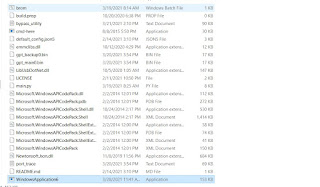




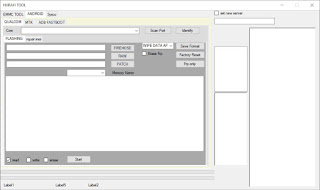
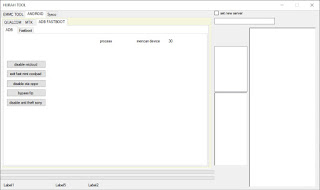





0 Response to "Download Hijrah Unlock FRP Bypass Tool Versi Terbaru"
Posting Komentar
Terimakasih Sudah Mengunjungi gudangfirmwere.com
Silahkan Berkomentar sesuai dengan Topik pembahasan