Bypass FRP Samsung A20e A202F Without PC
Google has added a security feature (Factory Reset Protection) to its Android OS. This feature is important and is intended to avoid misuse of the device during thefts. But at the same time, some users have got into trouble because of it, when they have forgotten their GMAIL or password credentials after the hard reset. So, in this tutorial, we have brought the latest method to Bypass FRP Samsung Galaxy A20e A202F | FRP bypass solution without PC easily by following some simple steps.
Samsung Galaxy A20e Summary
Samsung Galaxy A20e smartphone was launched in April 2019. The phone comes with a 5.80-inch touchscreen display with a resolution of 720x1560 pixels and an aspect ratio of 19.5:9.
Samsung Galaxy A20e is powered by a 1.35GHz octa-core Exynos 7884 processor. It comes with 3GB of RAM.
The Samsung Galaxy A20e runs Android and is powered by a 3,000mAh battery. The Samsung Galaxy A20e supports proprietary fast charging.
As far as the cameras are concerned, the Samsung Galaxy A20e on the rear packs a 13-megapixel primary camera with an f/1.9 aperture and a second 5-megapixel camera with an f/2.2 aperture. The rear camera setup has autofocus. It sports an 8-megapixel camera on the front for selfies, with an f/2.2 aperture.
Samsung Galaxy A20e based on Android and packs 32GB of inbuilt storage. The Samsung Galaxy A20e is a dual-SIM (GSM and GSM) smartphone that accepts Nano-SIM and Nano-SIM cards.
Connectivity options on the Samsung Galaxy A20e include Wi-Fi, GPS, 3G, and 4G (with support for Band 40 used by some LTE networks in India). Sensors on the phone include accelerometer and fingerprint sensor.
Bypass FRP Samsung Galaxy A20e A202F Android 9.0:
Likewise, how to cut the FRP Samsung Galaxy A20e A202F Android 9.0, hopefully useful. IF YOU HAVE ANY DOUBTS OR FACE ANY KIND OF PROBLEM WITH THIS METHOD, COMMENT BELOW.
Kumpulan Firmware Berbagai Merek
Samsung Galaxy A20e smartphone was launched in April 2019. The phone comes with a 5.80-inch touchscreen display with a resolution of 720x1560 pixels and an aspect ratio of 19.5:9.
Samsung Galaxy A20e is powered by a 1.35GHz octa-core Exynos 7884 processor. It comes with 3GB of RAM.
The Samsung Galaxy A20e runs Android and is powered by a 3,000mAh battery. The Samsung Galaxy A20e supports proprietary fast charging.
As far as the cameras are concerned, the Samsung Galaxy A20e on the rear packs a 13-megapixel primary camera with an f/1.9 aperture and a second 5-megapixel camera with an f/2.2 aperture. The rear camera setup has autofocus. It sports an 8-megapixel camera on the front for selfies, with an f/2.2 aperture.
Samsung Galaxy A20e based on Android and packs 32GB of inbuilt storage. The Samsung Galaxy A20e is a dual-SIM (GSM and GSM) smartphone that accepts Nano-SIM and Nano-SIM cards.
Connectivity options on the Samsung Galaxy A20e include Wi-Fi, GPS, 3G, and 4G (with support for Band 40 used by some LTE networks in India). Sensors on the phone include accelerometer and fingerprint sensor.
Bypass FRP Samsung Galaxy A20e A202F Android 9.0:
- Turn ON your Samsung Galaxy A20e A202F Android 9.0
- Connect your Samsung mobile to your Wi-Fi network.
- Go back to welcome page & insert a sim card with a pin code (don’t enter the pin code)
- After that in the same time remove the sim card + a quick press on the power button to turn off the screen
- Press on the power button then swipe from the lock logo then Tab on Notification logo.
- Then Tab on Notification setting =>> See more =>> Most recent
- Click on Youtube
- Click on Google Privacy Policy
- A Browser Welcome page open.
- Download Apek:
- After finished downloading Apek, then install and open the Apek apk
- Open Apek Louncer
- Next Open Settings
- Next, Click on About phone
- Click on Software information
- Next, tap on Build Number 7x to Anable Developer
- Back to HOME
- Next open internet Browser
- on internet browser download Android 6 GAM
- finish download, Install Android 6 Gam.APK
- Next Download and install FRP Bypass APK
- Open FRP Bypass Apk
- tap on the three dots
- Next, Browser Sign in
- enter your email and password
- Next, Restart Your Phone.
Likewise, how to cut the FRP Samsung Galaxy A20e A202F Android 9.0, hopefully useful. IF YOU HAVE ANY DOUBTS OR FACE ANY KIND OF PROBLEM WITH THIS METHOD, COMMENT BELOW.





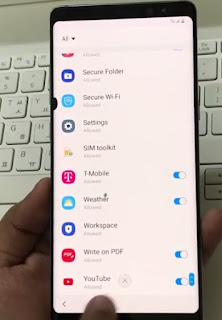
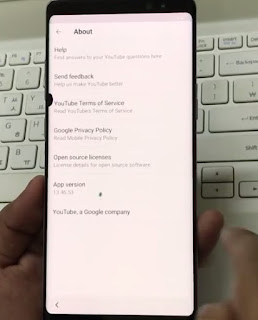
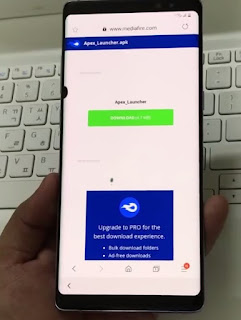
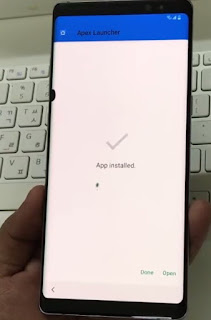
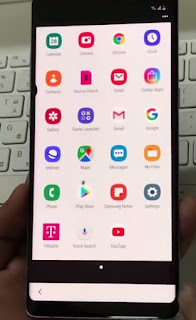


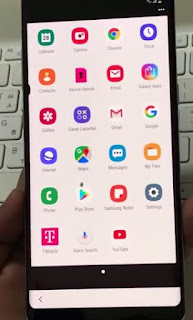
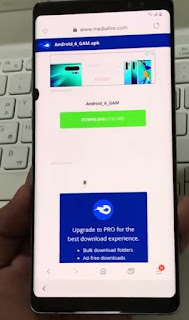

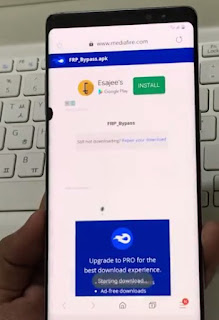



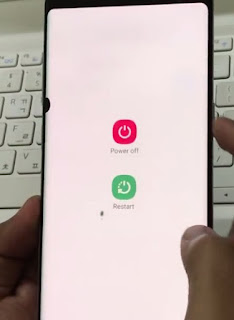





0 Response to "Bypass FRP Samsung A20e A202F Without PC"
Posting Komentar
Terimakasih Sudah Mengunjungi gudangfirmwere.com
Silahkan Berkomentar sesuai dengan Topik pembahasan