What is Bootloader, Lock Bootloader, Unlock Bootloader and Relock Bootloader ??
What is Bootloader, Lock Bootloader, Unlock Bootloader and Relock Bootloader ??
Bootloader is the initial instruction package for booting the operating system kernel. So without Bootloader OS MIUI, it will not work as I once shared here
In the MIUI Bootloader file, there are many among others that have a relationship with the bootloader such as emmc_appsboot.mbn, boot.img, etc.
The MIUI bootloader can usually be checked for recovery or not. But not necessarily too, because of the bootloader bypass.
Lock Bootloader
The position of the device that is locked is the bootloader, so it goes directly into the system boot. The old Xiaomi device does not lock the bootloader while the new device automatically locks the bootloader. The new xiaomi device which locks the bootloader when entered in recovery mode power + vol up has only a picture of the cellphone and a cable plug
if checked With ADB_kit "fastboot OEM device-info"
Device status is unlocked which is false
Bootloader is the initial instruction package for booting the operating system kernel. So without Bootloader OS MIUI, it will not work as I once shared here
In the MIUI Bootloader file, there are many among others that have a relationship with the bootloader such as emmc_appsboot.mbn, boot.img, etc.
The MIUI bootloader can usually be checked for recovery or not. But not necessarily too, because of the bootloader bypass.
Lock Bootloader
The position of the device that is locked is the bootloader, so it goes directly into the system boot. The old Xiaomi device does not lock the bootloader while the new device automatically locks the bootloader. The new xiaomi device which locks the bootloader when entered in recovery mode power + vol up has only a picture of the cellphone and a cable plug
if checked With ADB_kit "fastboot OEM device-info"
Device status is unlocked which is false
if on an old device which already has a default MI Recovery 2.0.1
Unlock Bootloader Is the position of the bootloader that is unlocked, can be from the factory default, or can go through the process of unlocking the bootloader (Quick and Delicious Way to Unlock Bootloader). Xiaomi devices that have unlocked the bootloader by default have already installed Mi Recovery 3.0
usually devices that have been unlocked and recovery are filled with recovery from third parties such as: TWRP, CWM etc.
if checked with ADB_kit "fastboot oem device-info"
Unlocked Device status is true
Relock Bootloader has been re-approved the unlocked bootloader
There are 2 ways, namely by
1. Fastboot mode by typing "fastboot oem lock"
2. FlashBack with Mi Flash Orange select the Clean All and Lock option
Please download the ingredients:
so from me, hopefully useful, if there are obstacles please discuss together through the comments column
Kumpulan Firmware Berbagai Merek





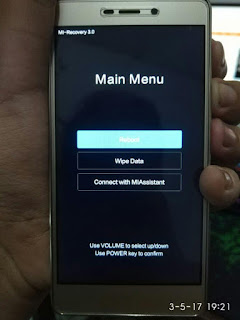

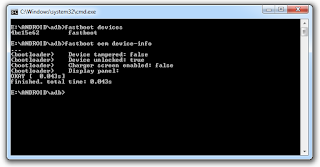







0 Response to "What is Bootloader, Lock Bootloader, Unlock Bootloader and Relock Bootloader ??"
Posting Komentar
Terimakasih Sudah Mengunjungi gudangfirmwere.com
Silahkan Berkomentar sesuai dengan Topik pembahasan