How To Unlock Bootloader Xiaomi All Devices
for those of you who want to install twrp, I'll give you the method. Valid for all Xiaomi Unlock Bootloaders.
The condition is clearly your device must have Unlock Bootloader, what is Unlock Bootloader? can read here Bootloader, Lock Bootloader, Unlock Bootloader and Relock Bootloader
If you haven't Unlock Bootloader, you can read here the Quick and Delicious Way to Unlock Bootloader
On this occasion I practice with Redmi 2 Prime devices, this is just an example and what I share is a basic principle that can be used for all devices, soo ... don't be confused
Select customize with your Android device and base
The condition is clearly your device must have Unlock Bootloader, what is Unlock Bootloader? can read here Bootloader, Lock Bootloader, Unlock Bootloader and Relock Bootloader
If you haven't Unlock Bootloader, you can read here the Quick and Delicious Way to Unlock Bootloader
On this occasion I practice with Redmi 2 Prime devices, this is just an example and what I share is a basic principle that can be used for all devices, soo ... don't be confused
Select customize with your Android device and base
- Position the device in Fastboot mode (Vol Down + Power), then connect it to PC / Laptop.
- Open the ADB kit, then open the CMD with SHIFT + Right Click.
- Put the twrp recovery file into the ADB kit folder (I give you the name twrpr2p.img).
- Check the device is connected or not by typing "fastboot devices"
- Continue to the flashing recovery process by typing "fastboot flash recovery xxx.img" (xxx: the name of your recovery file). And also note the file extension must be. Img because we are flashing through fastboot mode, if. Zip or .tar try extracting it first.
- Continue the boot process to recovery by typing "fast boot boot xxx.img"
- finish..
What is Bootloader, Lock Bootloader, Unlock Bootloader and Relock Bootloader ??Kumpulan Firmware Berbagai Merek



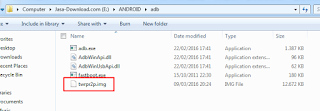









0 Response to "How To Unlock Bootloader Xiaomi All Devices"
Posting Komentar
Terimakasih Sudah Mengunjungi gudangfirmwere.com
Silahkan Berkomentar sesuai dengan Topik pembahasan