Remove FRP Bypass Mi Cloud account Xiaomi Mi 4
On this occasion, I will provide a solution to remove the Mi Cloud account Xiaomi Mi 4
In order not to wrong type, check using this method How to Know the Type of Xiaomi Through Fastboot.
In order to continue to increase its name on the mobile market, especially in Indonesia, Xiaomi continues to produce and market their flagship products. One of them is the Xiaomi Mi 4 which was launched in 2014 off. Let's discuss one by one from the outside to the inside of this Xiaomi Mi4.
Starting with the outside or in terms of design made of plastic material and wrapped with stainless steel around it. At first glance, this phone looks like a product from another giant manufacturer, but you can see in the left corner there is the Xiaomi logo. Coupled with white choices that make it look more attractive.
Switch to the most important internal part of a cellphone, which is the processor. The Xiaomi Mi4 is equipped with a Qualcomm Snapdragon 801 processor, a 2.5GHz Quad-core. Equipped with RAM that has a capacity of 3 Gb will facilitate the performance of this mobile phone. So you won't feel obstacles like lagging and hang when you play with Xiaomi Mi4.
In terms of connectivity, you can use the 3G HSDPA signal network at a speed of 42 Mbps. You will always be able to connect to the internet using network data from your preferred provider. Of course, you can also connect to the internet using the WiFi feature that has been embedded in this Xiaomi Mi4.
As for storage capacity, you are given 16 GB of internal memory capacity. With that capacity, you can store a lot of your data, photos, videos, and applications in the Xiaomi Mi4. Unfortunately, you cannot add that capacity with an external memory card. But in our opinion, with a capacity of 16 GB, it's enough for your users.
Xiaomi Mi4 Operating System and Camera
Most of the mobile phones on the market today use the Android open-source operating system. Likewise, the Xiaomi Mi4 is implanted with the KitKat Android operating system. With this operating system, you will get an attractive display and user-friendly operation methods.
As for the camera, the Xiaomi Mi4 has two cameras, the primary camera or rear camera and secondary camera or front camera. For the primary camera, you will get a camera with a resolution of 13 megapixels. This camera is also equipped with many supporting features such as autofocus, LED Flash Light, panorama, HDR and many other features.
Remove the Mi account Xiaomi Mi 4 which we will explain using the flash file fix method Mi Cloud uses Mi Flash. The file size is very small under 1MB, but the ability is very extraordinary. It needs to be known that for the Chinese MIUI ROM and the distributor this type can fail, it is strongly recommended to be in the MIUI Global position. Okay, we just execute it ...
Material:
After successfully pulling the cable, then turn it on and see the results. Congratulations on your Mi Cloud account unlocked. Please you can log in to the new Mi Cloud account
Below is how the execution:
In order not to wrong type, check using this method How to Know the Type of Xiaomi Through Fastboot.
In order to continue to increase its name on the mobile market, especially in Indonesia, Xiaomi continues to produce and market their flagship products. One of them is the Xiaomi Mi 4 which was launched in 2014 off. Let's discuss one by one from the outside to the inside of this Xiaomi Mi4.
Starting with the outside or in terms of design made of plastic material and wrapped with stainless steel around it. At first glance, this phone looks like a product from another giant manufacturer, but you can see in the left corner there is the Xiaomi logo. Coupled with white choices that make it look more attractive.
Switch to the most important internal part of a cellphone, which is the processor. The Xiaomi Mi4 is equipped with a Qualcomm Snapdragon 801 processor, a 2.5GHz Quad-core. Equipped with RAM that has a capacity of 3 Gb will facilitate the performance of this mobile phone. So you won't feel obstacles like lagging and hang when you play with Xiaomi Mi4.
In terms of connectivity, you can use the 3G HSDPA signal network at a speed of 42 Mbps. You will always be able to connect to the internet using network data from your preferred provider. Of course, you can also connect to the internet using the WiFi feature that has been embedded in this Xiaomi Mi4.
As for storage capacity, you are given 16 GB of internal memory capacity. With that capacity, you can store a lot of your data, photos, videos, and applications in the Xiaomi Mi4. Unfortunately, you cannot add that capacity with an external memory card. But in our opinion, with a capacity of 16 GB, it's enough for your users.
Xiaomi Mi4 Operating System and Camera
Most of the mobile phones on the market today use the Android open-source operating system. Likewise, the Xiaomi Mi4 is implanted with the KitKat Android operating system. With this operating system, you will get an attractive display and user-friendly operation methods.
As for the camera, the Xiaomi Mi4 has two cameras, the primary camera or rear camera and secondary camera or front camera. For the primary camera, you will get a camera with a resolution of 13 megapixels. This camera is also equipped with many supporting features such as autofocus, LED Flash Light, panorama, HDR and many other features.
Remove the Mi account Xiaomi Mi 4 which we will explain using the flash file fix method Mi Cloud uses Mi Flash. The file size is very small under 1MB, but the ability is very extraordinary. It needs to be known that for the Chinese MIUI ROM and the distributor this type can fail, it is strongly recommended to be in the MIUI Global position. Okay, we just execute it ...
Material:
- Mi Flash 2017 64 bit
- Driver Qualcomm
- Firmware File FRP Xiaomi Mi 4
- File Fix Mi Cloud Xiaomi All Models
- First extract all files that have been downloaded, place them in one folder to make it easier to search
- Install Mi Flash and drivers on your PC / laptop until it's finished, then restart
- Before execution, it is better to open the sim slot first
- Turn off the Xiaomi HP
- Enter download mode by pressing vol up + power simultaneously and then select download.
- If it can't, try using the EDL cable to enter the download mode. How to make and use EDL / DFC cables see HERE
- If it still can't, try using the test points, unpacking the back and find the point of the test points
- Connect the two yellow dots using tweezers while connecting the cellphone with a PC / laptop using a data cable, hold a few seconds then remove the pincet, in the Device Manager the QDLoader 9008 Qualcomm HS-USB looks like this:
- Next, we just need to flash file fix Mi Cloud
- Open Mi Flash, for Mi Flash settings like this:
- Click flash and wait ...
- The process is only a few seconds
After successfully pulling the cable, then turn it on and see the results. Congratulations on your Mi Cloud account unlocked. Please you can log in to the new Mi Cloud account
Below is how the execution:
- Before flash, log in to Mi Cloud's account first, you can create a new one or use the old one
- Enter development mode (option developer)
- Enable USB debugging and unlock the OEM
- Then the flash file fix sensor, the same way as above


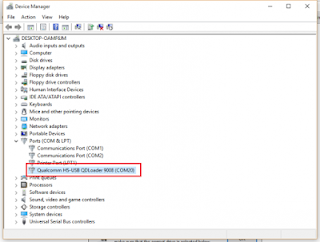







0 Response to "Remove FRP Bypass Mi Cloud account Xiaomi Mi 4"
Posting Komentar
Terimakasih Sudah Mengunjungi gudangfirmwere.com
Silahkan Berkomentar sesuai dengan Topik pembahasan