Remove FRP Bypass Samsung Galaxy Grand Prime SM-G532F Without PC
Factory Reset Protection (FRP) is a security feature on Android devices with Lollipop and higher, it helps you keep your data safe if your Samsung Galaxy is lost or stolen, It’s a good thing that makes the stolen phone harder to use, but sometimes you can’t remember the Google Account information, and you need to access your Samsung Grand Prime SM-G532F phone, system, and Android version has a certain way of Bypass Google FRP lock problem, Here’s How to Bypass Google FRP lock on Samsung Galaxy Grand Prime SM-G532F.
HOW To Remove FRP On Samsung Grand Prime SM-G532F:
HOW To Remove FRP On Samsung Grand Prime SM-G532F:
- Power ON your Samsung Grand Prime SM-G532F
- Connect your Samsung mobile to your Wi-Fi.
- Hold Screen with 2 fingers to Turn ON TalkBack
- After the talkback tutorial appears, swipe the letter L on the screen
- Then Tab on help & feedback
- Tab on Get started with Voice Access & click on the video to play it on youtube app
- Click on accept and continue => No Thanks
- A Google chrome page appears on the screen
- download google account manager apk
- after download, install Google Account manager
- Now download and install Quick shortcut maker & open it
- search google account => Try
- please see above there are three points, tap the third point, then enter the browser.
- This is where you enter the e-mail that you have prepared or your e-mail that remembers the password
- After you enter your e-mail and successfully sign in, please restart your phone, then after booting you are no longer asked to enter a verification e-mail.

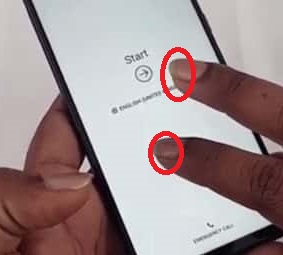
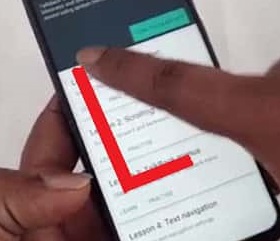
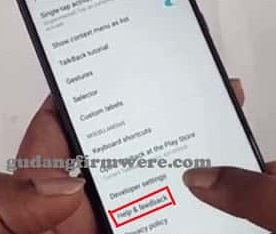

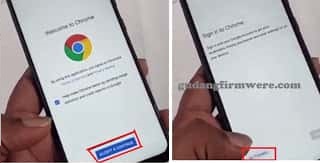










0 Response to "Remove FRP Bypass Samsung Galaxy Grand Prime SM-G532F Without PC"
Posting Komentar
Terimakasih Sudah Mengunjungi gudangfirmwere.com
Silahkan Berkomentar sesuai dengan Topik pembahasan