Bypass FRP LG V35 Verification Google account Without PC
Google has added a security feature (Factory Reset Protection) to its Android OS. After the hard reset process, the OS asks you to enter the last Google account used in the phone before performing the factory reset to verify the identity of the real owner of the phone. This feature is important and is intended to avoid misuse of the device during thefts. But at the same time, some users have got into trouble because of it, when they have forgotten their GMAIL or password credentials after the hard reset. So, in this tutorial, we have brought the latest method to Bypass FRP LG V35 | FRP bypass Google account remove easily by following some simple steps.
The FRP feature has been added to the phones that are available on the modern Android systems (Lollipop, Marshmallow, Nougat, Oreo, Pie), The process of bypassing FRP in the latest versions of Google’s Android is becoming challenging with every phone and every system and every version has a specific way to bypass this problem.
How to disable FRP (factory reset protection):
in your LG V35 device, The FRP feature will automatically Enable as soon as you add a Google Account to your LG V35. If you want to disable it, you just need to delete your account.
How to Bypass FRP LG V35
The FRP feature has been added to the phones that are available on the modern Android systems (Lollipop, Marshmallow, Nougat, Oreo, Pie), The process of bypassing FRP in the latest versions of Google’s Android is becoming challenging with every phone and every system and every version has a specific way to bypass this problem.
How to disable FRP (factory reset protection):
in your LG V35 device, The FRP feature will automatically Enable as soon as you add a Google Account to your LG V35. If you want to disable it, you just need to delete your account.
How to Bypass FRP LG V35
- Go to this link ( Google Account ) and Download Download LGBackup.lbf.
- Copy LGBackup.lbf in the SD card.
- Power ON your LG V35.
- Connect your LG V35 to your Wi-Fi.
- Go back to welcome page & Tab on Accessibility => Vision => Talkback
- Then choose Text to speech output => Preferred engine setting => Feedback
- Now in the feedback bar type www.youtube.com
- Long tap on the www.youtube.com then tabs on the youtube symbol.
- The youtube app appears on the screen click on 3 dots then choose Terms & Privacy Policy.
- A Google chrome page appears on the screen
- Finally, Search for Google maps.
- Click on Go Then choose any directions & tab on Start
- Click on GOOGLE VOICE logo and Try saying Open Google.
- In the Google search bar search for LG Mobile Switch.
- Agree then Click on SD card.
- Choose to Restore then uncheck all except Downloaded apps with QuickshortcutMaker then click Next.
- Wait Until the restore from backup complete then clicks on RESTART PHONE.
- Tab on Accessibility => Vision => Talkback
- Then choose Text to speech output => Preferred engine setting => Feedback
- Now in the feedback bar type www.youtube.com
- Long tap on the www.google.com/maps then tabs on the MAPS symbol.
- The MAPS app appears on the screen.
- Click on Go Then choose any directions & tab on Start
- Click on GOOGLE VOICE logo and Try saying Open Google.
- In the Google search bar search for QuickshortcutMaker.
- Find Setup Wizard & click on the third one then click on Try.
- Now quick Press on the Power Button
- Swype from the top then click on the Setting logo
- Now in the Setting Menu go to Settings => General => About phone => Software Info.
- Press 7 times on build number to enable Developer mode.
- Go back You will see that a line has appeared: Developers Options, enable OEM unlocking.
- Finally, factory reset your LG V35:
- Settings => General => Reset => Factory Data Reset => Reset Phone => Delete all => Reset.
- That’s how you can Bypass FRP LG V35 | FRP bypass Google account remove.


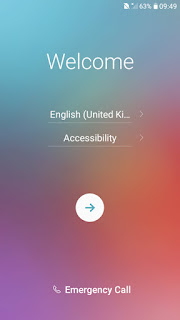








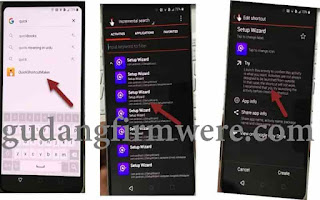





0 Response to "Bypass FRP LG V35 Verification Google account Without PC"
Posting Komentar
Terimakasih Sudah Mengunjungi gudangfirmwere.com
Silahkan Berkomentar sesuai dengan Topik pembahasan