Remove FRP Bypass Samsung A70 Without PC
Google has added a security feature (Factory Reset Protection) to its Android OS. This feature is important and is intended to avoid misuse of the device during thefts. But at the same time, some users have got into trouble because of it, when they have forgotten their GMAIL or password credentials after the hard reset. So, in this tutorial, we have brought the latest method to Bypass FRP Samsung Galaxy A70 | frp bypass solution without PC easily by following some simple steps.
The process of bypassing FRP in the latest versions of Google’s Android is becoming challenging with every update and every new device.
Bypass FRP Samsung Galaxy A70:
The process of bypassing FRP in the latest versions of Google’s Android is becoming challenging with every update and every new device.
Bypass FRP Samsung Galaxy A70:
- Turn ON your Samsung Galaxy A70
- Connect your Samsung mobile to your Wi-Fi network.
- Go back to welcome page & insert a sim card with a pin code (don’t enter the pin code)
- After that in the same time remove the sim card + a quick press on the power button to turn off the screen
- Press on the power button then swipe from the lock logo then Tab on Notification logo.
- Then Tab on Notification setting =>> See more =>> Most recent
- Click on All =>> Youtube =>> In App Notification setting.
- Click on History & privacy =>> Youtube Terms of Service.
- A Browser Welcome page open.
- Go to this link and Download FRPBypass app:
https://bit.ly/2TUQPF8 - Click on Google Account Manager APK Install.
- Choose Version 5.0 for Android 9.0 Pie.
- Then install Google Account Manager APK
- Go back to FRP Bypass app & tab on ByPass FRP
- Click on BROWSER SIGN IN
- Click on 3 dots upright & choose browser sign in
- Finally, sign in with your Gmail account & restart your Samsung Galaxy A70. You have successfully Bypass FRP Samsung Galaxy A70 | frp bypass solution without PC.
IF YOU HAVE ANY DOUBTS OR FACE ANY KIND OF PROBLEM WITH THIS METHOD, COMMENT BELOW.
Kumpulan Firmware Berbagai Merek








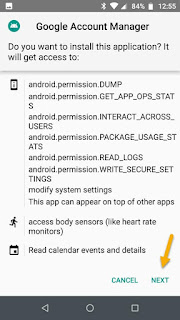







0 Response to "Remove FRP Bypass Samsung A70 Without PC"
Posting Komentar
Terimakasih Sudah Mengunjungi gudangfirmwere.com
Silahkan Berkomentar sesuai dengan Topik pembahasan