How to Bypass Google FRP lock on Samsung Galaxy M20
How to frp Bypass Google FRP lock on Samsung Galaxy M20 - Factory Reset Protection (FRP) is a security feature on Android devices with Lollipop and higher, it helps you keep your data safe if your Samsung Galaxy is lost or stolen, It’s a good thing that makes the stolen phone harder to use, but sometimes you can’t remember the Google Account information, and you need to access your Samsung M20, Every phone, every system, and every android version has a certain way of Bypass Google FRP lock problem, Here’s How to Bypass Google FRP lock on Samsung Galaxy M20.
HOW To Remove FRP On Samsung M20:
HOW To Remove FRP On Samsung M20:
- Power ON your Samsung M20
- Connect your Samsung mobile to your Wi-Fi.
- Hold Screen with 2 fingers to Turn ON TalkBack
- After the talkback tutorial appears, swipe the letter L on the screen
- Then Tab on help & feedback
- Tab on Get started with Voice Access & click on the video to play it on youtube app
- Click on accept and continue => No Thanks
- A Google chrome page appears on the screen
- download google account manager apk
- after download, install Google Account manager
- Now download and instal Quickshortcut maker & open it
- search google account => Try
- please see above there are three points, tap the third point, then enter the browser.
- This is where you enter the e-mail that you have prepared or your e-mail that remembers the password
- After you enter your e-mail and successfully sign in, please restart your cellphone, then after booting you are no longer asked to enter a verification e-mail.


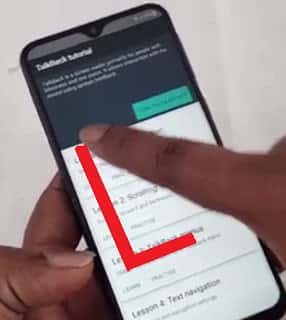









.jpg)


0 Response to "How to Bypass Google FRP lock on Samsung Galaxy M20"
Posting Komentar
Terimakasih Sudah Mengunjungi gudangfirmwere.com
Silahkan Berkomentar sesuai dengan Topik pembahasan