Bypass FRP Huawei Mate 10 lite - FRP Unlock No APK
Factory Reset Protection (FRP) is a security feature on Android devices with Lollipop and higher, it helps you keep your data safe if your Huawei is lost or stolen, It’s a good thing that makes the stolen phone harder to use, but sometimes you can’t remember the Google Account information, and you need to access your Huawei Mate 10 lite RNE-L21, Every phone, every system, and every android version has a certain way of Bypass Google FRP lock problem, Here’s How to Bypass Google FRP lock on Huawei Mate 10 lite RNE-L21.
How to Disable and Enable FRP (Factory Reset Protection):
If you have a Google account set up on your Huawei, then FRP is active to your phone. To disable FRP, you just have to remove your Google account.
To Remove a Google account:
Go to Settings => Accounts => Google.
Then choose the added Google account.
Find Remove account by clicking the icon on the top right corner.
To add a Google account:
Go to Settings => Accounts => Add an account => Google.
Then enter the email and password of your account.
How to Bypass FRP Huawei Mate 10 lite:
How to Disable and Enable FRP (Factory Reset Protection):
If you have a Google account set up on your Huawei, then FRP is active to your phone. To disable FRP, you just have to remove your Google account.
To Remove a Google account:
Go to Settings => Accounts => Google.
Then choose the added Google account.
Find Remove account by clicking the icon on the top right corner.
To add a Google account:
Go to Settings => Accounts => Add an account => Google.
Then enter the email and password of your account.
How to Bypass FRP Huawei Mate 10 lite:
- Connect your Huawei Mate 10 lite to your Wi-Fi.
- Restart your Huawei Mate 10 lite.
- Tap with two fingers on the screen for about 20 seconds.
- Swipe down to right to open the global context menu on talkback tutorial.
- Double tab on TalkBack Setting.
- Press and hold Volume Keys together to Suspend TalkBack.
- Tab on help & feedback.
- Click on Get started with Voice Access.
- Tab on the video to play it on youtube app.
- Click on Share and choose Notepad.
- Click on YES logo and click on note again.
- Tab on Share & long click on Gmail.
- Tab on Notifications => More setting.
- Tap on the three-dot => Manages accounts.
- Then tap on Accounts.
- Click on settings => System => Reset => Reset all settings
- confirm the whole operation tapping Reset all settings one more time.
- Go back to the Settings page
- Display => Home screen style=> and choose the drawer screen
- The main page opens automatically
- Settings=> System => About phone
- Press 7 times on build number to enable developer mode.
- Go back You will see that a line has appeared: Developers Options and enable OEM unlocking
- Go back again and tab on Reset => Factory Data Reset => Reset phone
- confirm the whole operation tapping Reset phone one more time.


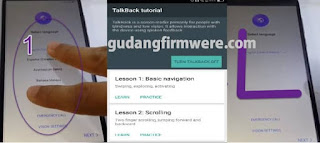




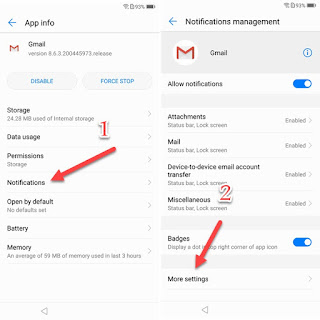

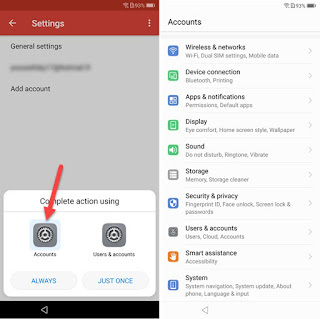

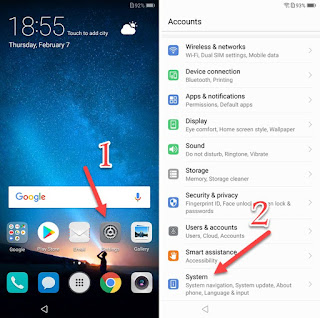






0 Response to "Bypass FRP Huawei Mate 10 lite - FRP Unlock No APK"
Posting Komentar
Terimakasih Sudah Mengunjungi gudangfirmwere.com
Silahkan Berkomentar sesuai dengan Topik pembahasan